How do I use my points?Updated 2 days ago
Redeeming & Using your points is easy and super rewarding 💚
Here’s how:
Log in to your PODIUM account 👉 Click here
Click “View Rewards”
Scroll down to the ⚡️ Sprint to Spending section
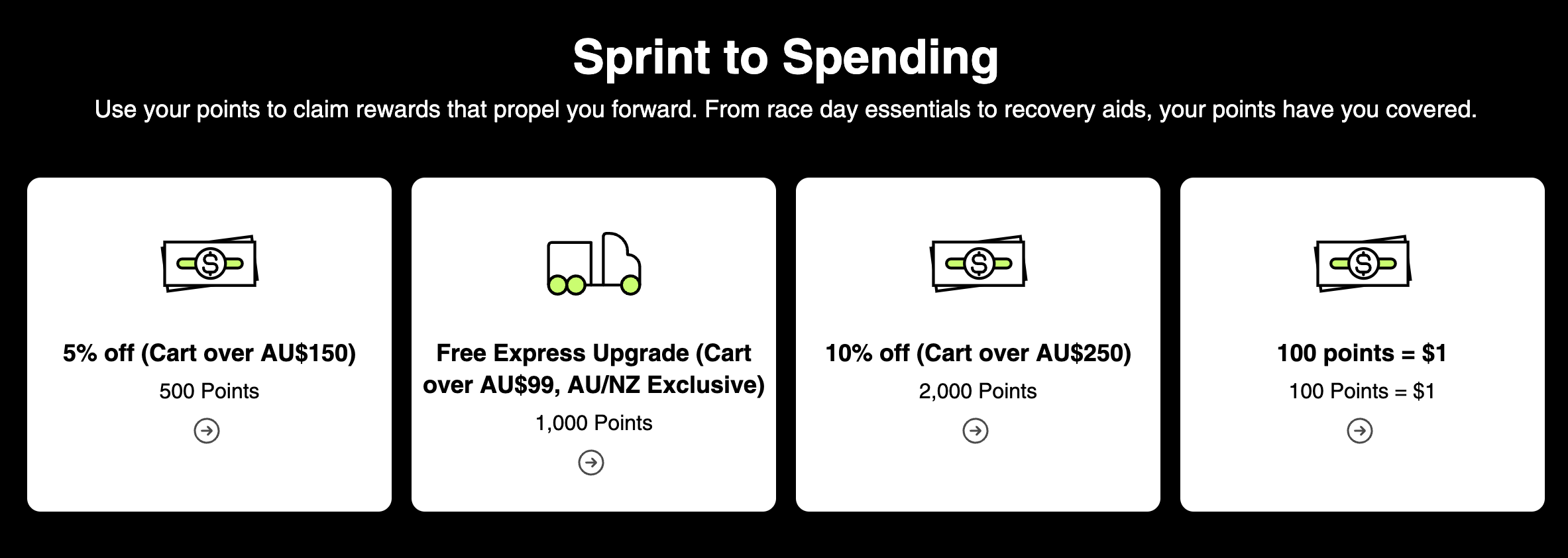
Choose how you’d like to redeem your points and press “Redeem”
🔒 Heads up: The maximum number of points you can redeem at once is 2,000 points.
Once redeemed, your reward code will:
Be displayed in your Podium account
Be emailed to you
Stay active until it’s used
You can then:
✅ Press “Apply Code” to automatically apply it at checkout
📋 Or press the copy icon to paste it manually
For more information on how to apply or use your reward
❗Having trouble? Spent your points but didn’t get the code? Don’t worry, they're not lost!
👉 I redeemed my points but it didn’t add to my cart
💬 Still stuck? Contact our Athlete Support team
📄 Read our Loyalty Terms & Conditions